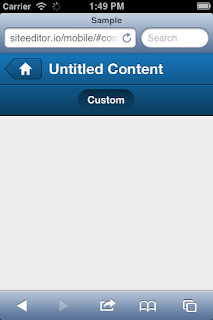After much googling I found a hidden property of Button called action. I can't find very good documentation on it and wanted to show an example of it because it will make your life so much easier.
// Building a button inside of an items array
{
xtype: 'button',
action: 'warnOnLeave',
align: 'left',
iconCls: 'home',
ui: 'back',
}
// Handle the button click inside a controller
control: {
// Listen for the new button press
'button[action=warnOnLeave]':{
tap: 'onCreateNewContent'
}
}
This saved me quite a few steps because all my button actions triggered something in the controller. This way I can skip using fireEvent and just tie the event to a handler method in the controller.